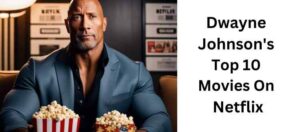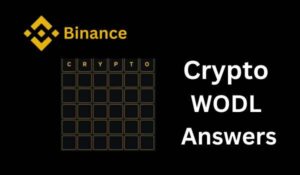Last updated on September 27th, 2024 at 02:38 am
Security is a top concern for Facebook users, as hackers are constantly trying to gain access to accounts and steal personal information. If you’re concerned that someone else might be using your Facebook account without your knowledge, there are some signs to look out for.
To start, check if someone has logged into your account from an unknown device. To do this, go to the Facebook menu, click on Settings, and then select Account Center. From there, click on Password and Security, and then select “Where You’re Logged In.” This will show you a list of devices that have accessed your account. If you see an unknown device, log out of it immediately and change your account password.
Another sign that someone else might be using your account is if you receive friend requests from unknown people. If you’re not sure who they are or why they’re sending you a request, it’s best to ignore it. Hackers often send out fake friend requests to gain access to accounts.
Also, be cautious if you see unknown people on your friend list. Hackers might add people to your friend list without your knowledge, so it’s imperative to regularly review your list and remove anyone you don’t know.
If you notice that messages are being sent to people you don’t know, or if you receive notifications that someone has logged into your account from a specific email address, it’s likely that your account has been hacked. In this case, change your password immediately and take other security measures to protect your account.
If you’re having trouble logging into your account or if you receive login notifications from an unknown email address, it could be a sign that someone else is using your account. Again, change your password and take steps to secure your account.
Finally, if you notice that your personal information has been changed without your knowledge, it’s likely that your account has been hacked. Change your password and review your account settings to ensure that everything is correct.
To log out of your Facebook account remotely, go to the Facebook menu, click on Settings, and then select Account Center. From there, click on Password and Security, and then select “Where You’re Logged In.” Find the device you want to log out of and click “Log Out.”
By being aware of these signs and taking steps to secure your account, you can protect your personal information and prevent hackers from using your Facebook account without your knowledge.