As a website owner, securing your WordPress site is vital to protect your data, maintain site functionality, and safeguard your users’ information. With numerous security plugins available, choosing the right one can be overwhelming. Don’t worry! We’ve got you covered. Our team of experts has hands-on experience with various WordPress anti-hacking plugins, including Sucuri and Cloudflare, and have tested the most popular security plugins to provide you with accurate and reliable recommendations. In this article, we’ll share the top WordPress security plugins, highlighting their strengths and weaknesses to help you make an informed decision for your professional website or eCommerce store.
The Importance of WordPress Security
A vulnerable WordPress site can lead to serious consequences, including data breaches, malware infections, and even complete site takeover. As a website owner, you are responsible for protecting your users’ sensitive information and ensuring that your site remains functional and secure. A single security breach can result in irreparable damage to your brand reputation, loss of customer trust, and even financial losses. That’s why it’s vital to prioritize WordPress security and invest in a reliable security plugin that can safeguard your site from various threats.
Types of WordPress Security Plugins
While choosing the right security plugin for your WordPress site, it’s important to understand the different types available. Here are the main ones:
| Type | Description |
| Firewall Plugins | Protect your site by filtering out harmful traffic before it reaches your server. |
| Malware Scanning Plugins | Scan for and detect vulnerabilities and malware on your site. |
| Backup Plugins | Regularly back up your website data to prevent loss. |
| Login Security Plugins | Enhance login security with measures like two-factor authentication. |
| Performance Optimization Plugins | Improve loading times and efficiency while maintaining security. |
How We Tested and Reviewed WordPress Security Plugins
The process of selecting the best WordPress security plugins involved rigorous testing and evaluation of various options. We prioritized plugins that are easy to use, offer comprehensive features, and have a reliable reputation. Our team of experts, with 16+ years of experience in WordPress, SEO, online marketing, and hosting, thoroughly tested each plugin on real websites, considering factors like malware scanning, firewall protection, brute force prevention, and login security. We also analyzed customer reviews to get a sense of each plugin’s performance and reliability. This hands-on experience enables us to provide you with accurate and reliable recommendations for your professional website or eCommerce store.
Top WordPress Security Plugins
Before choosing a security plugin for your WordPress website, it’s crucial to consider the features, ease of use, and reliability of each option. Here are some of the top WordPress security plugins that can help protect your site from various threats.
Wordfence
To protect your WordPress site from common threats, Wordfence is a reliable choice. This free security plugin comes with a powerful malware scanner, exploit detection, and threat assessment. Its built-in firewall runs on your server just before loading WordPress, and it alerts you if any signs of a security breach are detected.
Features like two-factor authentication, Live Traffic Insights, and IP blocking make Wordfence a solid choice for most websites. Whether you’re on a shoestring budget or want to manage the security of multiple WordPress sites, Wordfence is definitely worth considering.
All-in-One Security
All-in-One Security, which is completely free with no upsells. This plugin attracts many users who are new to WordPress security, but the question remains: does it work? The answer lies in its features and limitations. All-in-One Security has a security “scanner” that detects file changes and alerts you if it notices any modifications to your WordPress files. However, this scanner is not foolproof, as hackers can easily change timestamps or hide changes.
The plugin offers several features, including file change detection, spam security, brute force protection, firewall protection, and user account security. It also has an aesthetic interface, IP blacklisting, graphs and charts to display data, and core files backup. However, it lacks malware scanning and cleanup capabilities, and can interfere with indexing.
Sucuri
To safeguard your WordPress site from cyber threats, Sucuri is an excellent choice. This security plugin offers a free Sucuri Security plugin that helps you harden WordPress security and scan your website for common threats. Its firewall protection blocks brute force and malicious attacks from accessing WordPress, and it filters out bad traffic before it reaches your server.
Additionally, Sucuri detects and removes malware from your website, checks your website for inclusion in blacklists, and protects your site against common threats like SQL injection attacks and cross-site scripting. With Sucuri, you can also enjoy a CDN that distributes your website content globally, resulting in faster loading times.
iThemes Security
iThemes Security is another popular plugin that makes bold claims on its website. However, upon testing, it was found to be almost entirely pointless. The plugin has a “site scanner” that only checks if your website is on the Google blacklist, but does not scan for malware. It offers features like login protection, IP blocking, brute force protection, file change detection, and database backups. While it has strong two-factor authentication and good user management, it lacks malware scanning, cleanup, and firewall capabilities, and its brute force protection is inadequate.
Cloudflare
Likely, you’ve heard of Cloudflare, a popular security plugin that offers a robust set of features to protect your WordPress site. With Cloudflare, you can enjoy improved page load times, enhanced security, and overall website stability. Its powerful firewall protects your site from malicious viruses, prevents DDOS attacks, and has a browser integrity check.
Understanding the importance of security, Cloudflare also offers a free SSL certificate to improve site security, a Turnstile CAPTCHA feature to protect your site from bots, and an Email Routing service to improve email deliverability and block spam.
MalCare
Plugins like MalCare are gaining popularity in the WordPress community, and for good reason. This security plugin offers an in-depth malware scanner, one-click malware removal, and an endpoint firewall. Its powerful scanner runs automatically every day and scans every part of your WordPress site, including files and the database.
Cloudflare users will appreciate MalCare’s approach to scanning, which doesn’t use your site resources to scan for malware. Instead, it scans the site on its own servers, keeping your website fast and responsive. With MalCare, you can also track all the changes made to your site using the Activity Log feature.
Key Features to Look for in a WordPress Security Plugin
Many WordPress security plugins offer a range of features to protect your website from various threats. When choosing a security plugin, look for the following key features:
-
- Malware Scanning and Removal: The plugin should be able to scan your website for malware, detect potential threats, and remove them automatically or manually.
Malware Scanning and Removal
While malware scanning is imperative, it’s equally important to have a removal feature that can eliminate detected threats without requiring manual intervention.
-
- Firewall Protection and Brute Force Prevention: A good security plugin should have a firewall that can block malicious traffic and prevent brute-force attacks on your website.
Firewall Protection and Brute Force Prevention
To safeguard your website from unauthorized access, a firewall should be able to detect and block suspicious traffic patterns, including brute-force attacks.
Protection against brute-force attacks is critical, as they can lead to unauthorized access to your website’s admin area, resulting in data breaches and other security issues.
-
- Login Security and Two-Factor Authentication: The plugin should offer features to secure your login process, such as two-factor authentication, to prevent unauthorized access to your website.
Login Security and Two-Factor Authentication
Removal of weak passwords and implementation of two-factor authentication can significantly enhance your website’s login security, making it difficult for hackers to gain access.
Firewall protection can also complement login security by blocking suspicious traffic patterns, adding an extra layer of security to your website.
-
- CDN and Content Delivery Network: A Content Delivery Network (CDN) can improve your website’s performance and security by distributing content across multiple servers worldwide.
CDN and Content Delivery Network
Any security plugin that offers a CDN can help improve your website’s page load times, reduce bandwidth consumption, and enhance overall security.
Plugin-based CDNs can also provide additional security features, such as SSL certificates, DNS security, and IP geolocation, to protect your website from various threats.
- Regular Updates and Backups: The plugin should offer regular updates and backups to ensure your website’s security and data integrity.
- IP Blocking and Access Control: The plugin should allow you to block specific IP addresses and restrict access based on visitors’ location.
- Security Audits and Scanning: The plugin should perform regular security audits and scanning to identify potential vulnerabilities and threats.
To wrap up, securing your WordPress site is vital to protect your data, maintain site functionality, and safeguard your users’ information. By choosing the right security plugin, you can prevent attacks and protect your site. We’ve reviewed some of the top WordPress security plugins, including Cloudflare, Sucuri, MalCare, and Wordfence, to help you make an informed decision.
FAQ
Q: What are the consequences of a security breach on my WordPress site?
A: A security breach on your WordPress site can cause serious damage to your business. Hackers can steal user data, distribute malicious code to unsuspecting visitors, delete data, and ultimately block your site’s access. This can negatively affect your SEO and destroy your brand reputation.
Q: What are the key criteria to consider when choosing a WordPress security plugin?
A: When choosing a WordPress security plugin, consider the following key criteria: ease of use, features, and price. Look for a plugin with an intuitive interface, easy setup process, and features like malware scanning, firewall, brute force protection, login security, and more.
Q: What is the best WordPress security plugin for beginners?
A: Cloudflare is an excellent choice for beginners. It’s a beginner-friendly plugin with an intuitive interface and easy setup process. It also has one-click security settings, making it easy to use even for those without technical expertise.
Q: Can I use a free WordPress security plugin to protect my site?
A: Yes, you can use a free WordPress security plugin to protect your site. However, keep in mind that free plugins may have limited features and may not provide comprehensive protection. For example, MalCare’s free plan only detects malware but doesn’t remove it. You may need to upgrade to a paid plan for full protection.
Setup Your WordPress Security
Method: Manual Code + Plugin
Price: $5-$10
Payment Method
Bangladesh : Rocket , Nagad
Other Country: Binance, Webmoney, Perfect Money
Contract
Facebook: Tipsin24
Email: [email protected]
Thanks

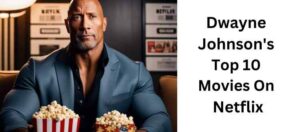


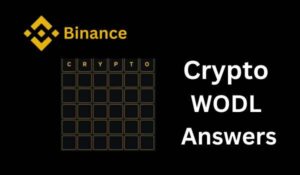
![[Binance Launchpool] Earn Free Scroll (SCR) Coin by Joining Binance Launchpool](https://tipsin24.com/wp-content/uploads/2024/10/Binnace-Launchpool-Scroll-SCR-300x175.jpg)